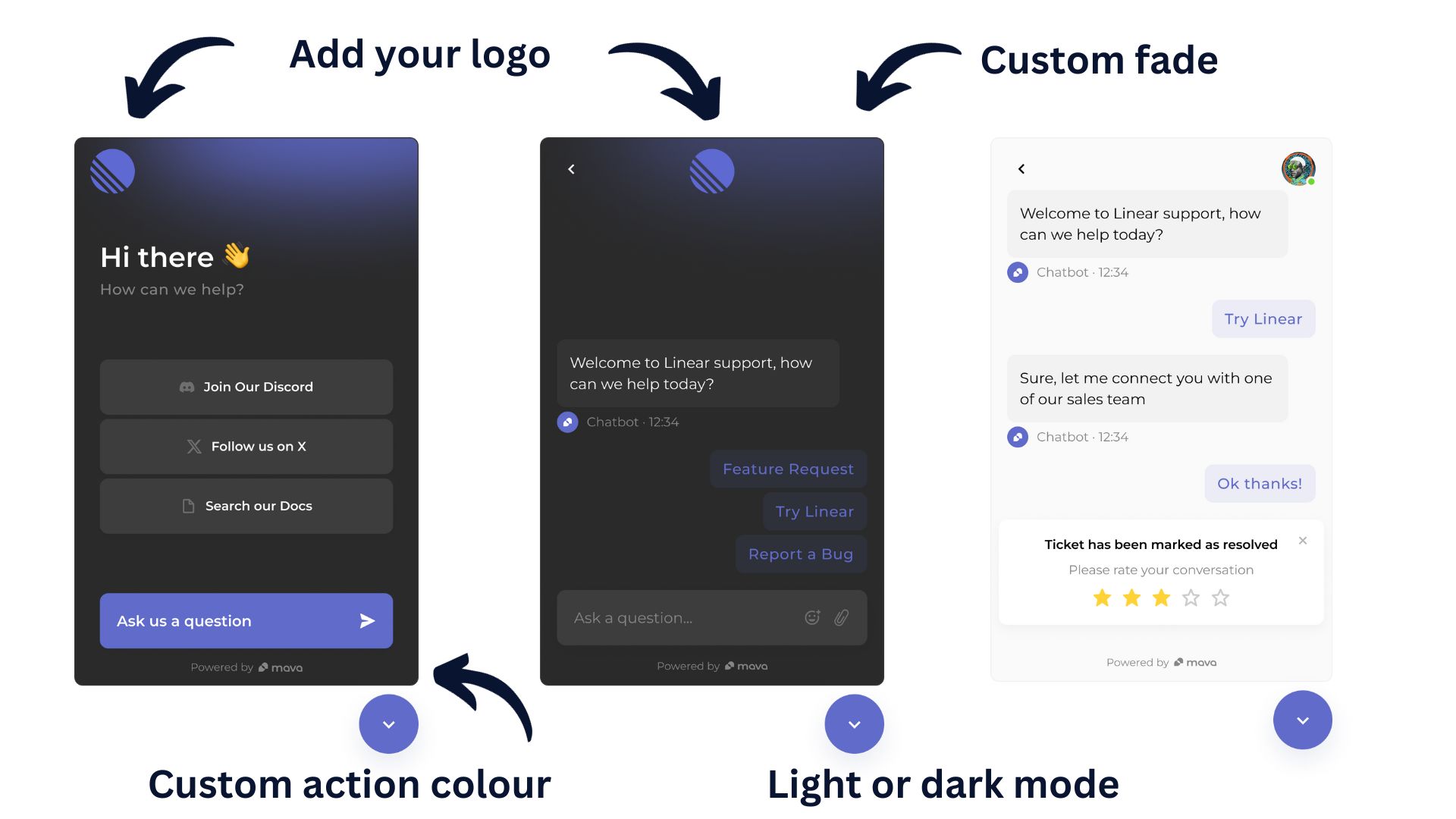mava AI
UX for management and testing Chatbot AI tool.
Overview
I have worked to make Mava simple and easy to use. It's not just for customers; it's also a handy tool for support agents juggling lots of questions. With their embed Chatbot, we created an easy solution of onboarding customers and helping them in creating a support journey in-app through buttons and preset messages that help with rooting queries to their right agent. When needed mava's AI Chatbot can be enabled to take over.
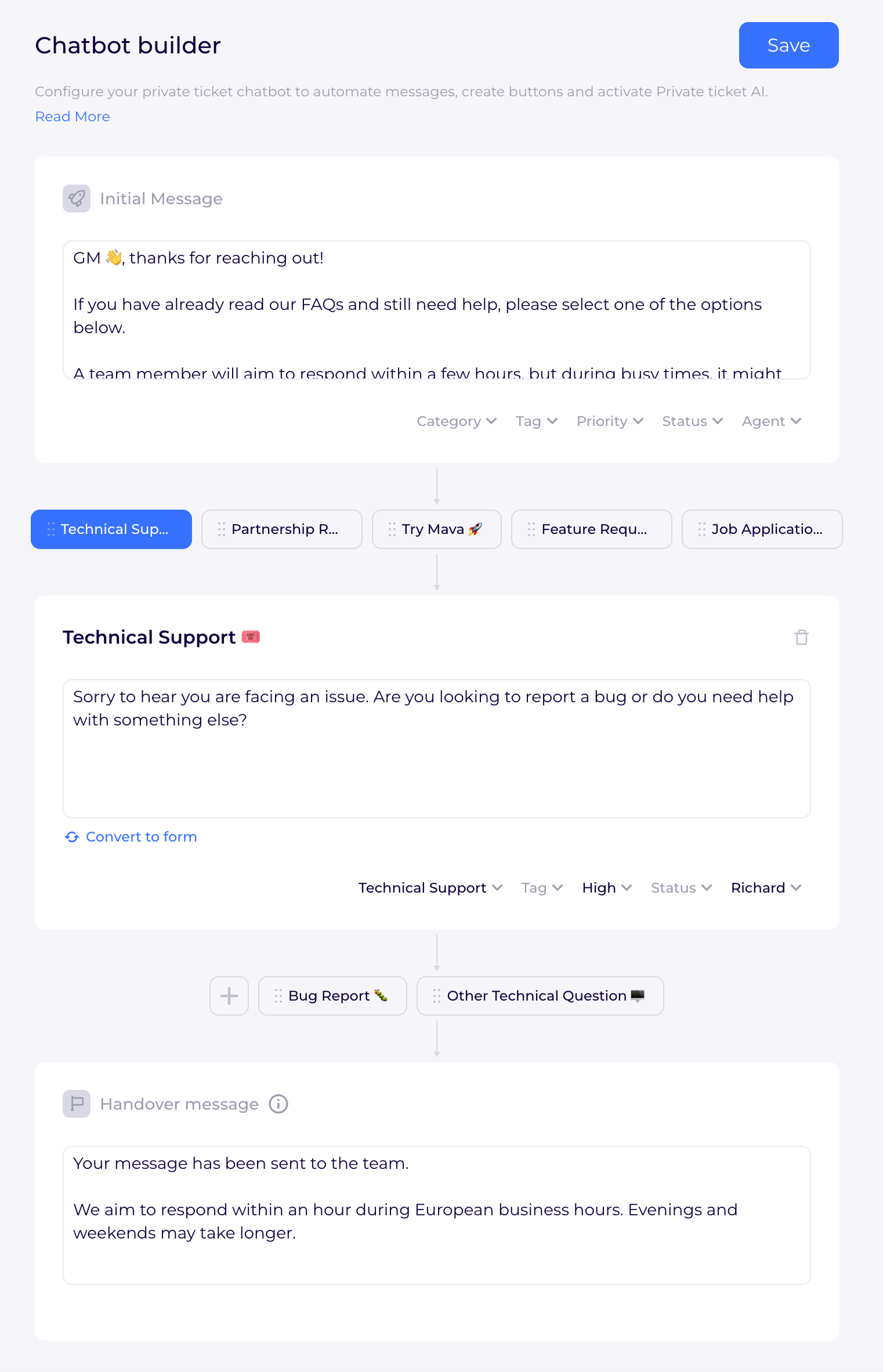
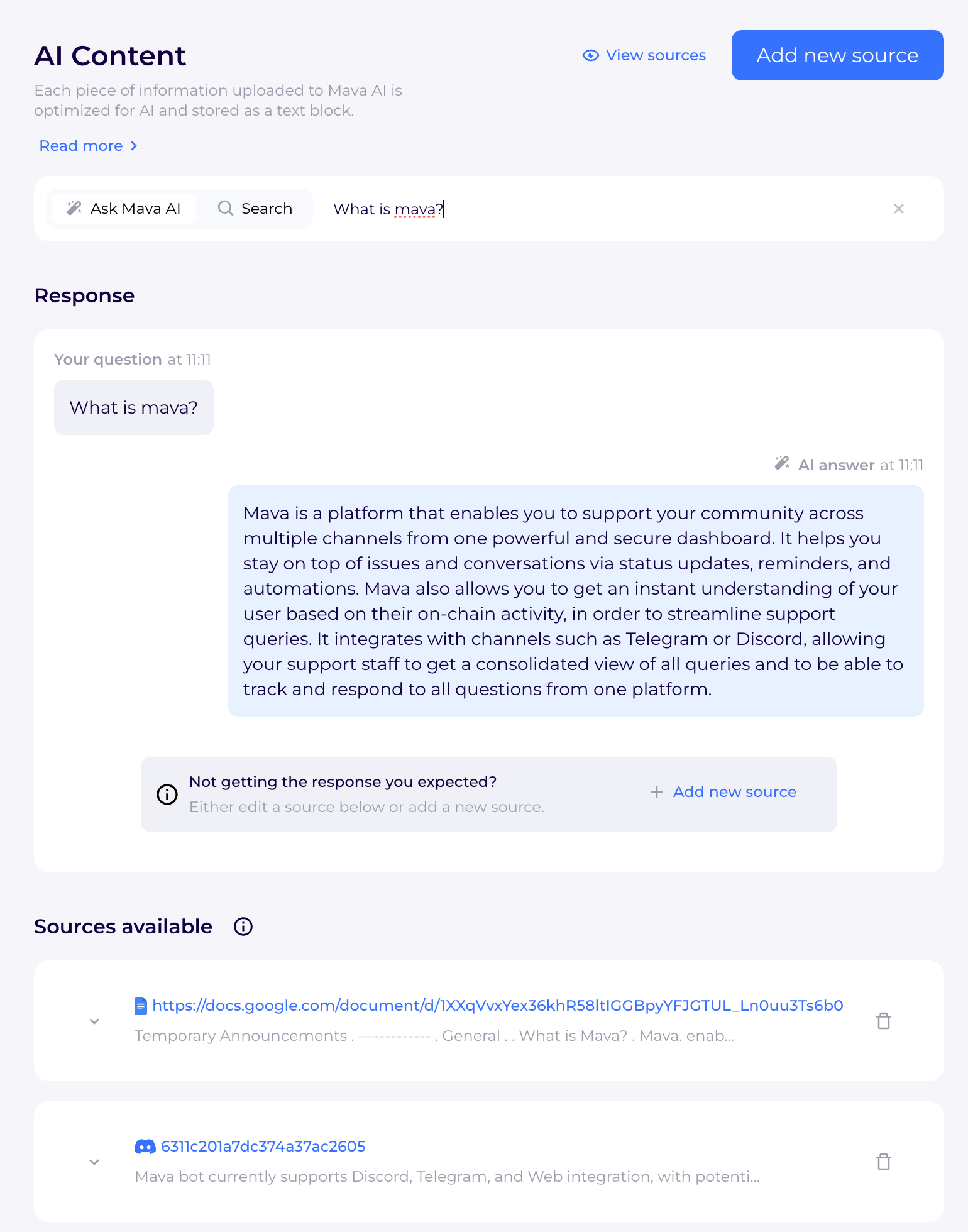
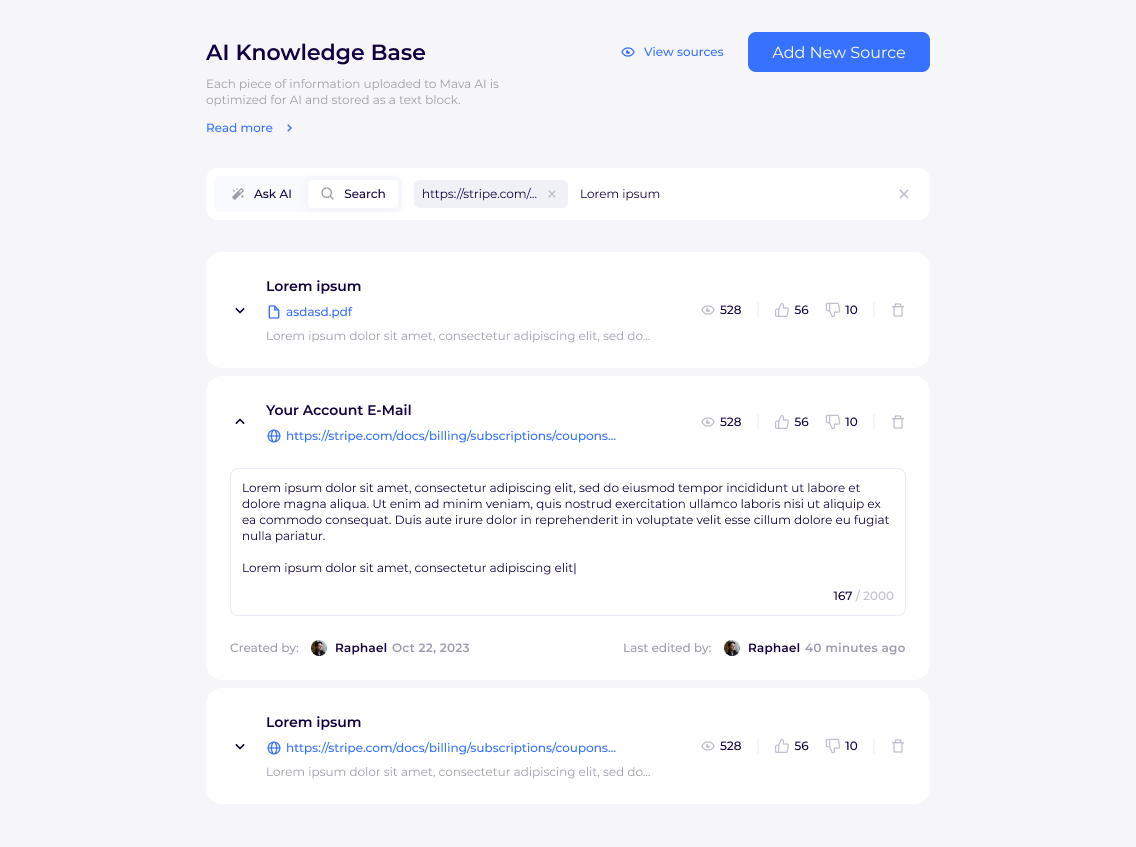
AI source management
Mava's AI management tool should enable in making sources and contents that the AI will interpret more understandable.
Sources can be PDFs, Web Pages or even Community Spaces such as Discord. Business users can test, edit and add sources right inside the app. When testing, Sources that were used to educate the AI's output will be presented.
Edit and manage your sources
As sources of truth and information might change, users can see and edit information as needed. An update log about edits is also added.
Knowlege base
With the knowledge base users are enabled by adding their company information sources form the internet into the AI.
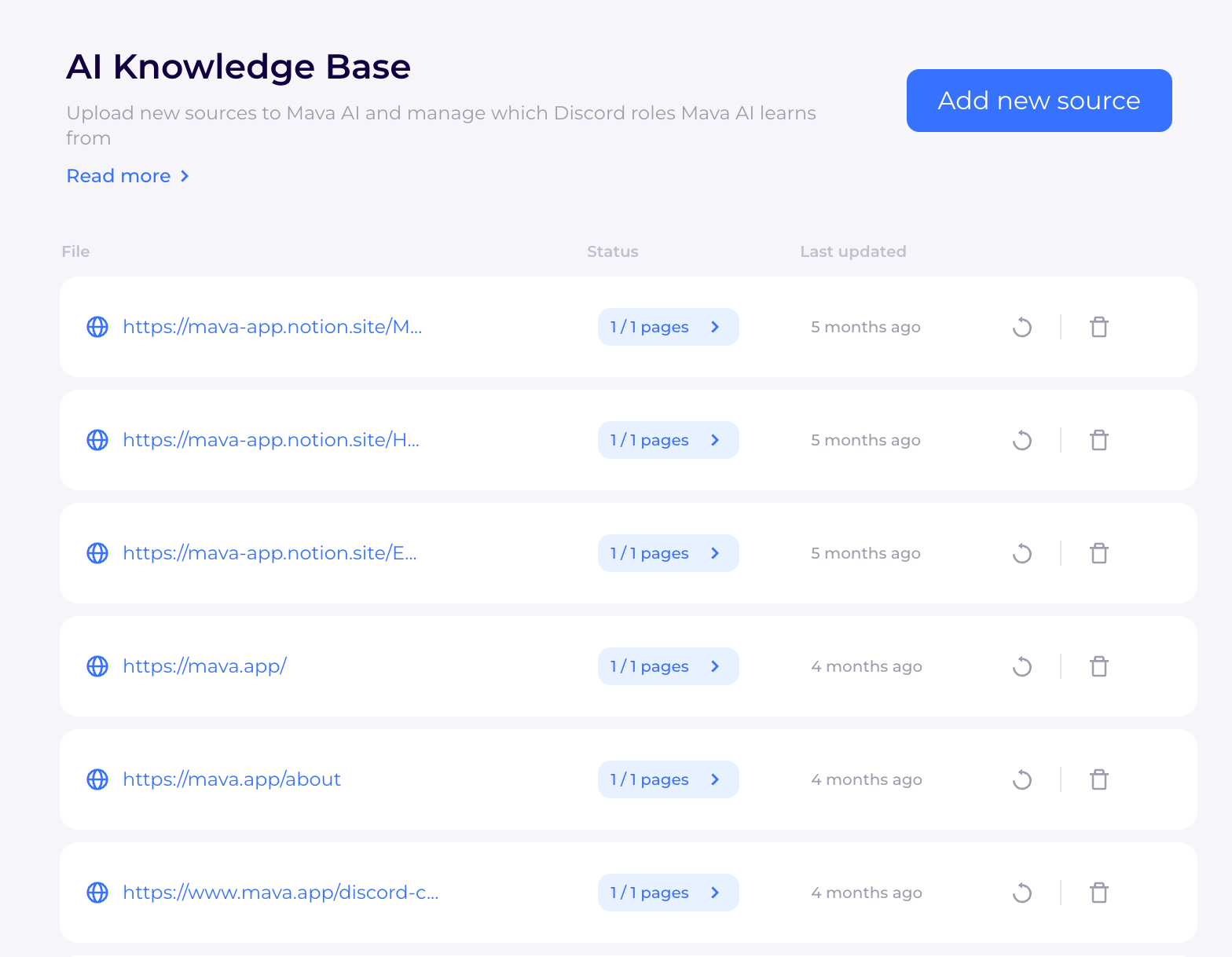
Customization
with different clients wanting to brand their own versions of mava chat we added customization to the chatbox as well as enabling custom links, these might often mitigate the need for support chat.